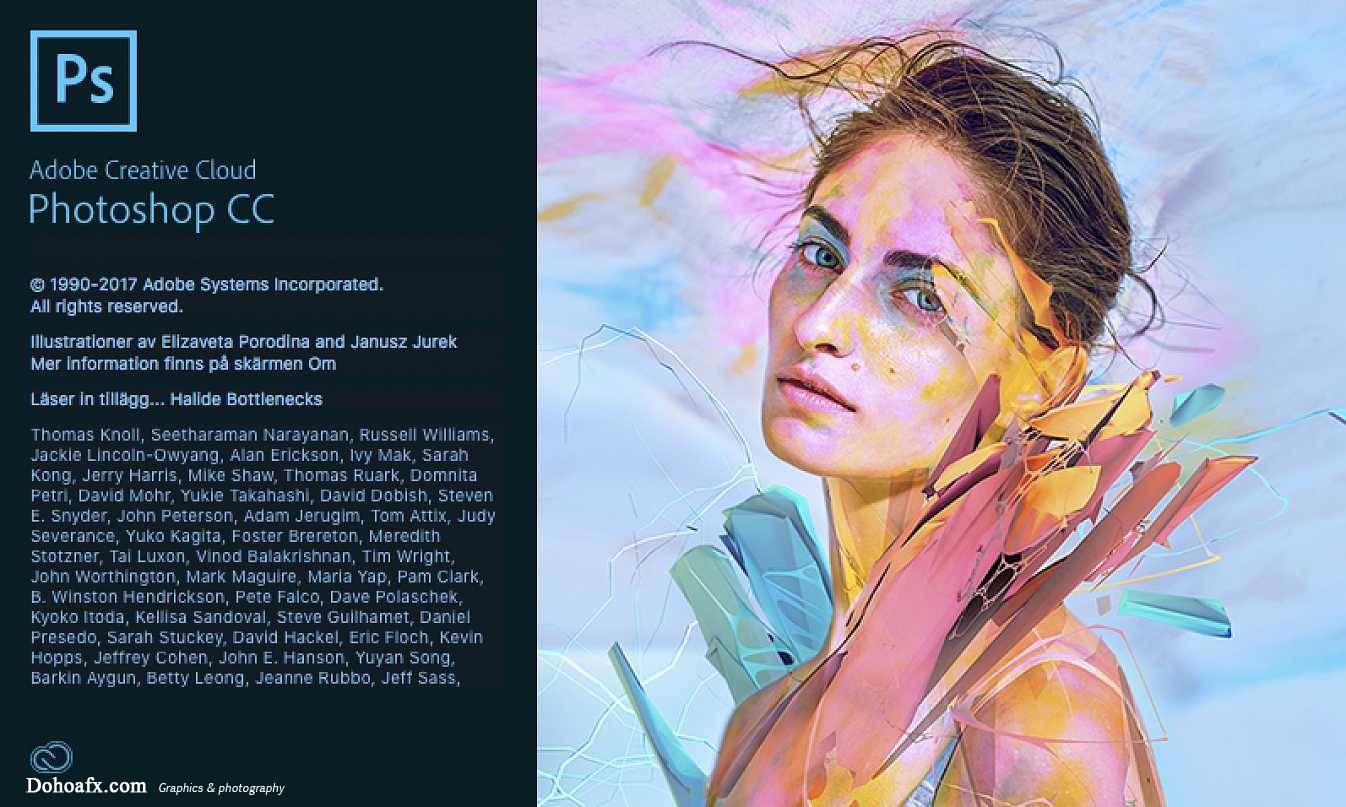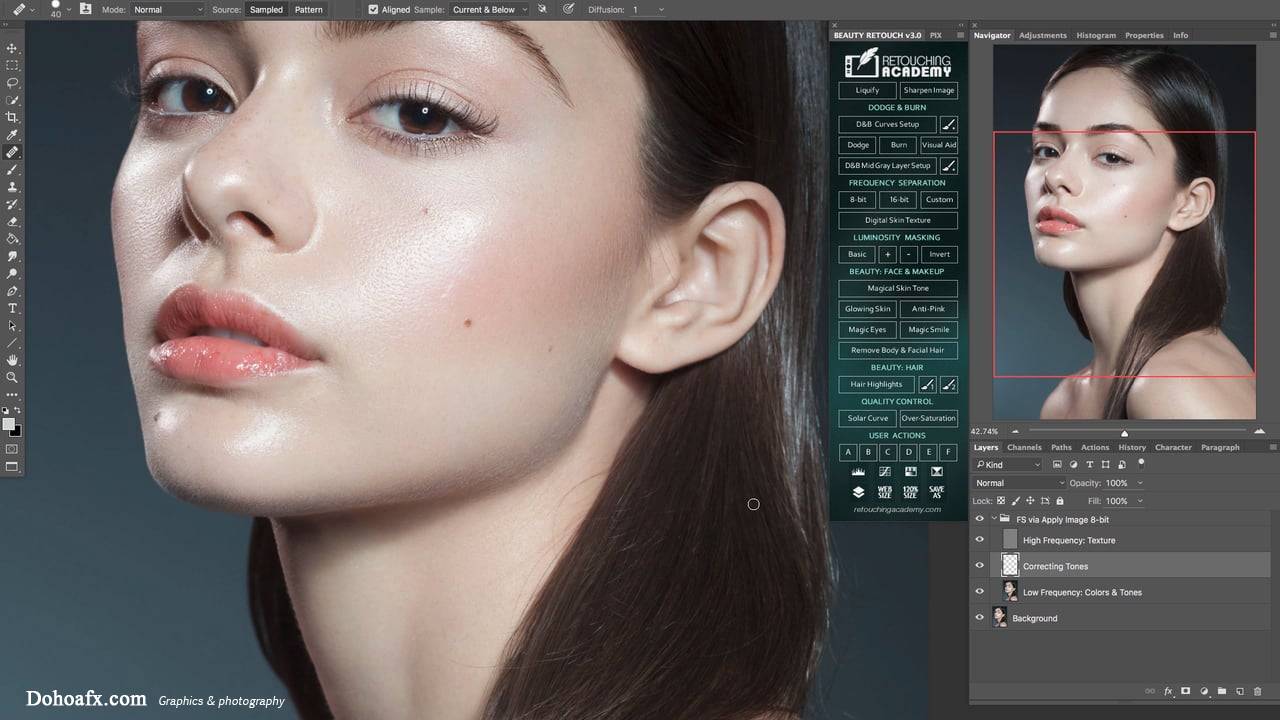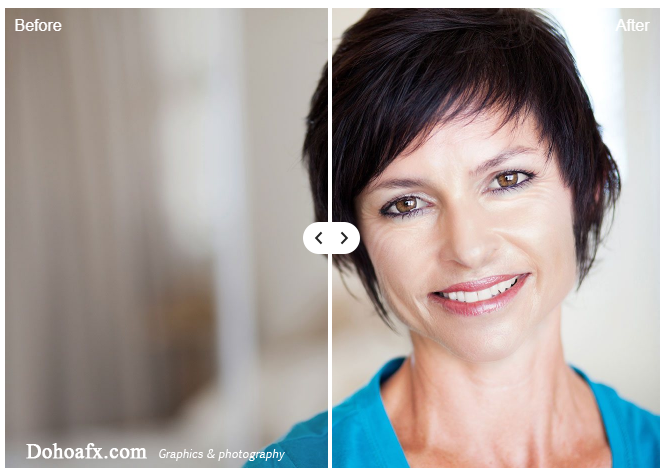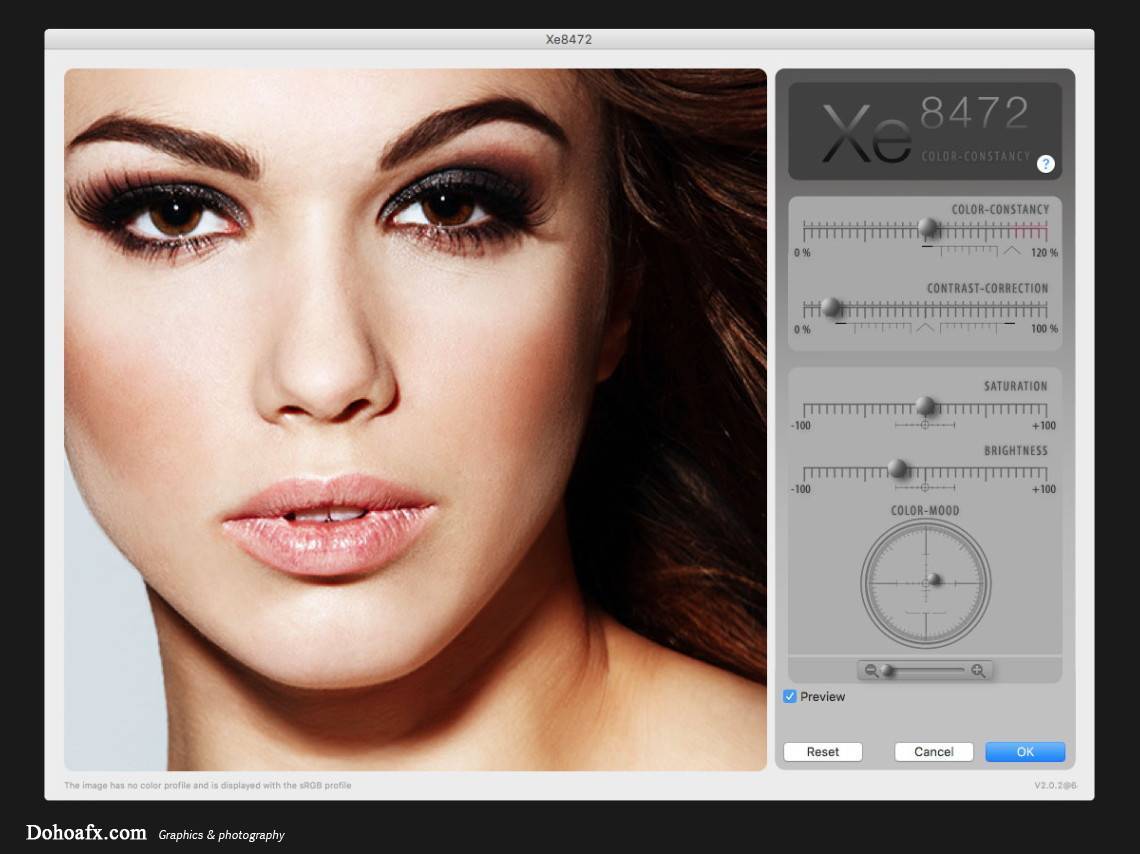Tăng sáng và tạo độ nét cho ảnh
Các bạn xem thử kết quả
1.) Mở hình gốc tại link này
Duplicate Layer BG (Ctrl + J), Filter > Other > High Pass

Đặt chế độ hoà trộn là Hard Light
2.) Duplicate Layer vừa thực hiện thêm 1 cái nữa, giữ nguyên hoà trộn là Hard Light
3.) Duplicate Layer BG, đổi chế độ hoà trộn là Screen, bảng Layer của các bạn lúc đó sẽ như này

4.) Tạo Mask cho Layer Background copy, xoá đi 1 số chỗ nằm trong vùng như hình

5.) Tại Layer Background copy: Layers > Smart Objects > Convert to Smart Object
6.) Image > Adjustments > Shadow/Highlights

Have fun!^^