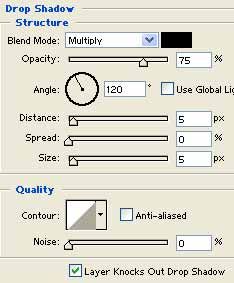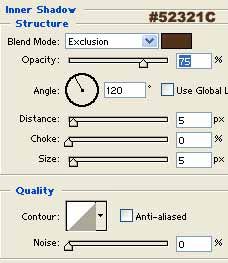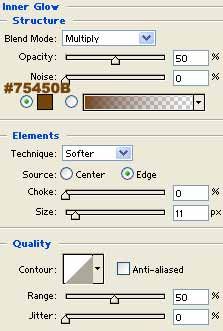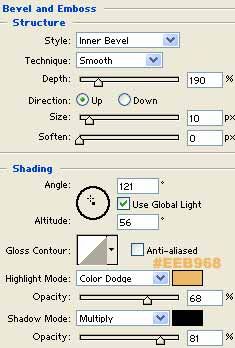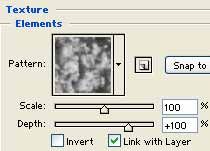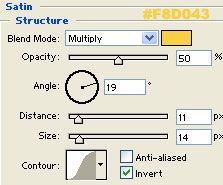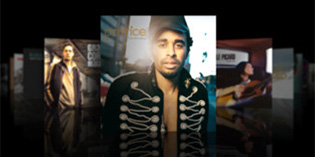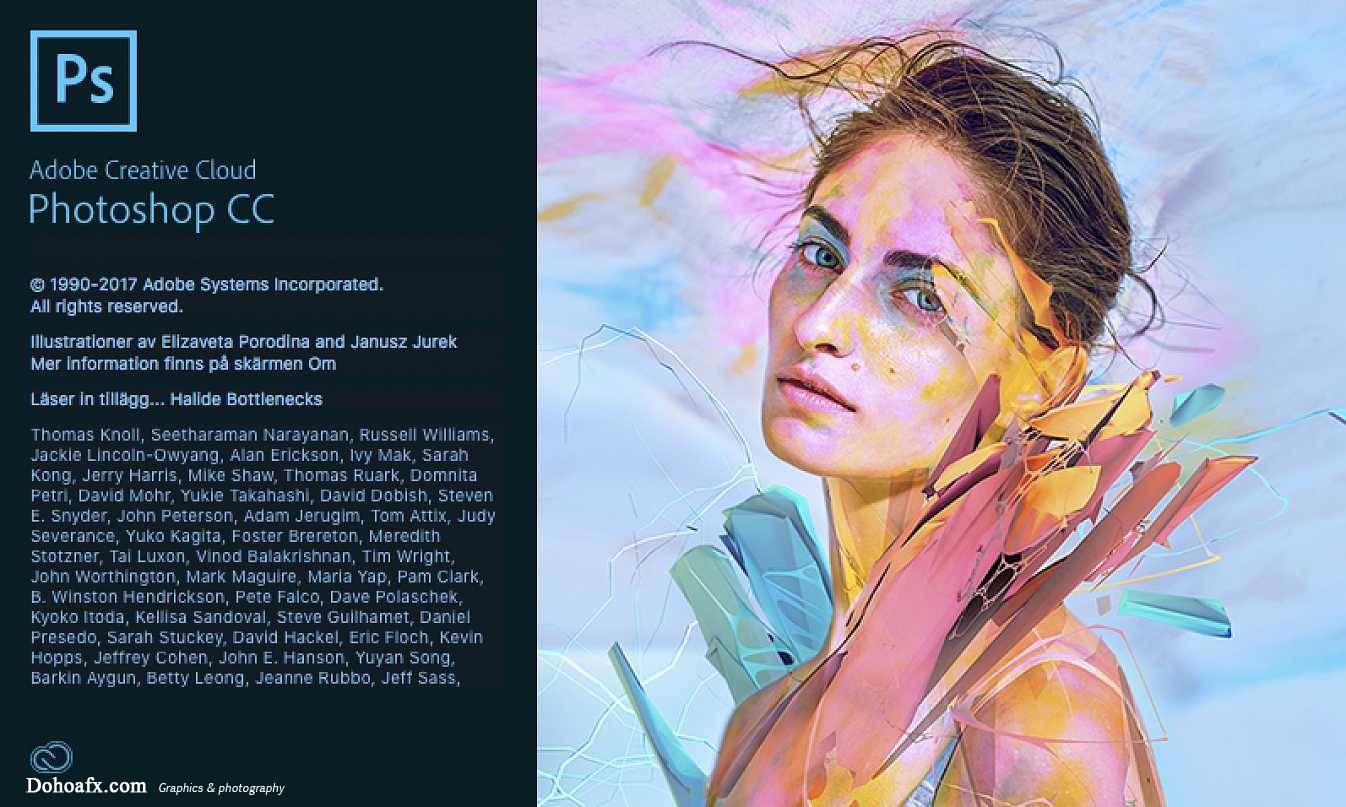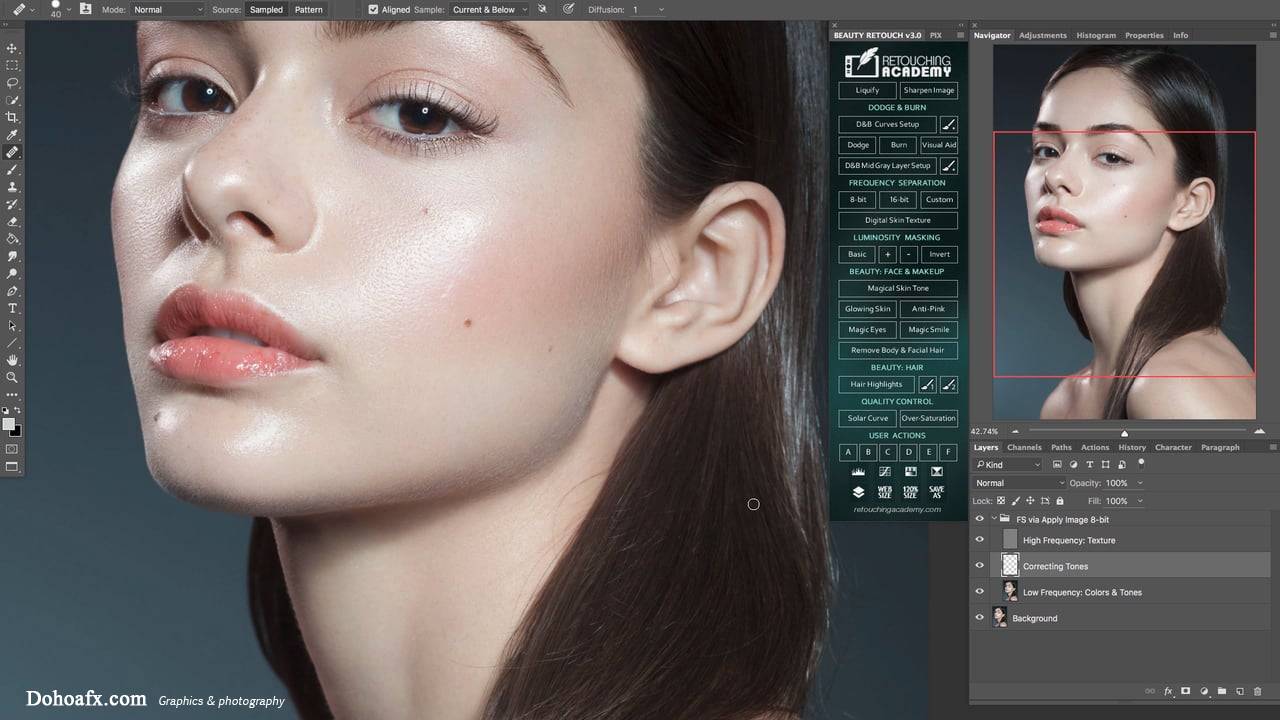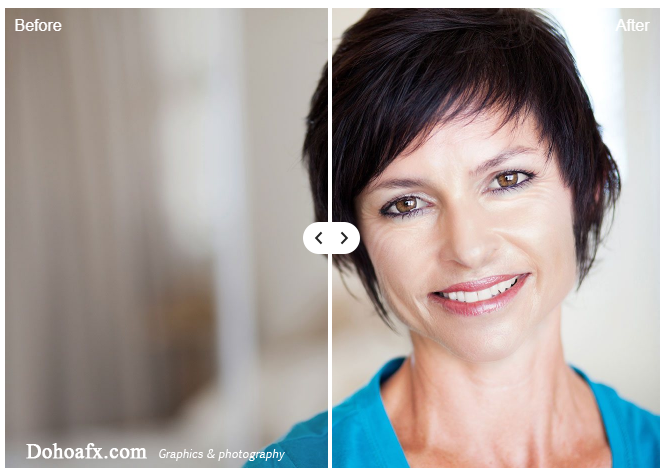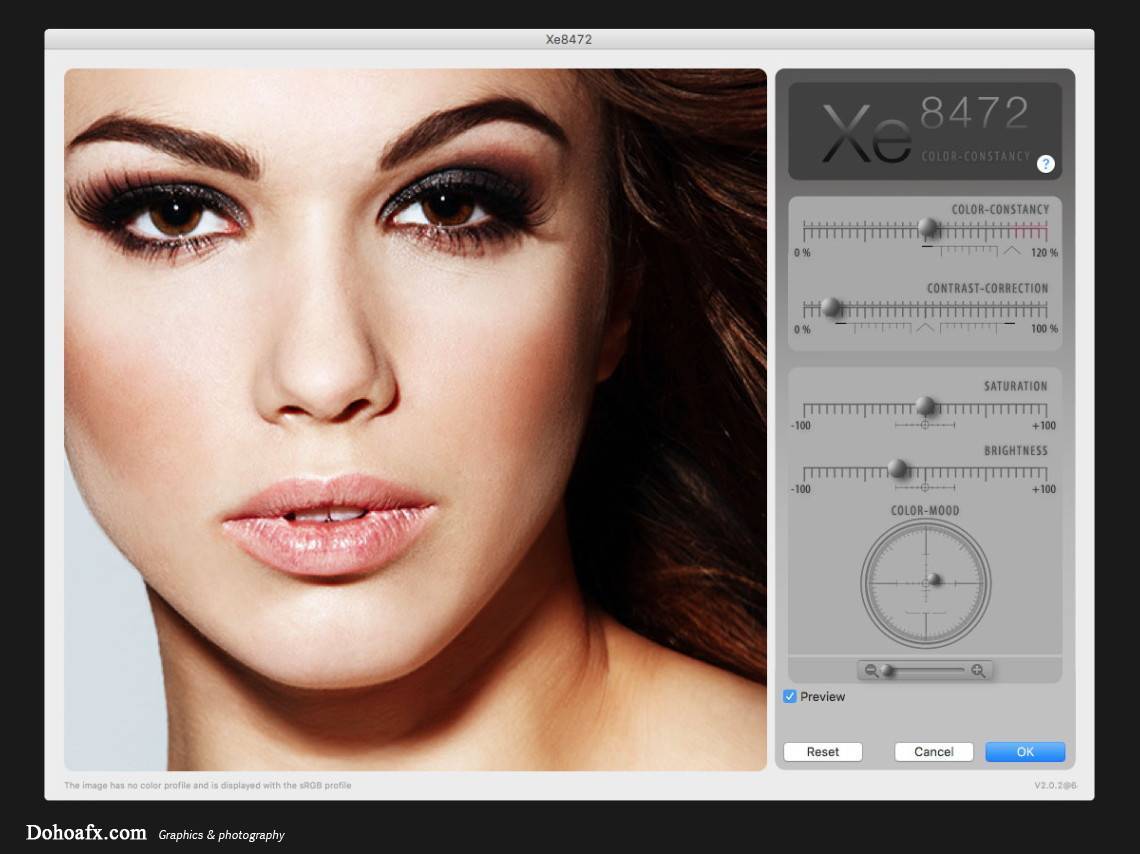Hiệu ứng chữ bằng vàng cục
Bfai hướng dẫn bạn làm một chữ giống như 1 cục vàng xù xì, có thể áp dụng hiệu ứng này cho vàng thật hoặc đất đá …
1.) Tạo file mới. Chọn công cụ Type và dùng font Arial chữ đậm (Bold)
2.) Vào Filter>Distort>Ripple , chọn Amount =105%,size=Medium
OK, rồi vào Filter>Blur>Gaussian Blur, chọn radius=1 pixel
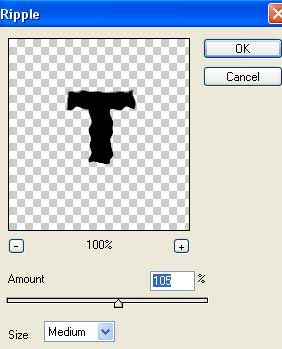
3.) Ở layer chứa text, bạn chọn chữ f nhỏ ở dưới và chọn Blending Options ( hoặc vào layer > layer style >Blending Option ) và thiết lập theo các hình dưới đây :