StarSpikes Pro 3 – plugins tạo ánh sao cho Photoshop
StarSpikes Pro 3 – plugins tạo ánh sao cho Photoshop , là một plug-in giúp bạn tạo ra những ngôi sao hết sức đẹp mắt dùng để lồng ghép vào ảnh của bạn , hoặc bạn có thể biến những vùng sáng trong bức ảnh của bạn để tạo ra những tia sáng sao lóng lánh Sau đây là demo mà phần mềm có thể tạo ra những ngôi sao đẹp 


Sau đây là một bài hướng dẫn bạn tạo ánh sao dựa trên những vùng sáng của bức ảnh, bài viết này hướng dẫn từ phiên bản cũ 1.0
Bước 1: Mở hình cần chèn các tia sáng lấp lánh

Bước 2: Giả định trước đó đã cài đặt bộ lọc StarFilter Pro . Bạn chọn menu Filter > ProDigital Software > StarFilter Pro… > chỉnh các thông như hình minh họa phía dưới, rồi nhấn OK.
- Threshold: Tăng hoặc giảm số lượng tia sáng.
- Intensity: Tăng hoặc giảm cường độ sáng.
- Length: Độ dài ngắn của tia sáng.
- Angle: Góc xoay của tia sáng
- Number of Points: Số tia sáng.
- Spike Sharpness: Độ mờ hoặc rõ của tia sáng
 Kết quả sau khi xử lý
Kết quả sau khi xử lý  Các kết quả khác
Các kết quả khác 


Download StarSpikes Pro 3
[sociallocker id=”9482″]
http://www.fshare.vn/file/T7DTMP685T/
https://www.mediafire.com/?969vhpq444bfeix
http://bit.ly/1oyc6JD
Chú ý: mật khẩu giải nén là http://dohoafx.com
[/sociallocker]
Yêu cầu hệ thống
system with one of these operating systems.
- Windows XP, 32 bit or x64
- Windows Vista, 32 bit or x64
- Windows 7, 32 bit or x64
- Windows 8, 32 bit or x64
- Windows 8.1, 32 bit or x64
Compatible image editor programs include:
- Adobe® Photoshop®
- Adobe® Photoshop® Elements
- Corel® PaintShop®
- Corel® PHOTO-PAINT®
- Corel® PhotoImpact®
- Computerinsel PhotoLine (version 7.55 and later)
- Paint.NET
- IrfanView
- Any editor program that can use Adobe® Photoshop® 8BF style filter plug-ins*
Features:
- Sparkling, Realistic Effects.
- Five Different Star Filters and Two Unique Effects.
- No Overall Loss of Contrast as With Glass Filters.
- Works with popular image editors and photo viewers.
- Rich Set of Adjustments Gives You Ultimate Artistic Control.
- 32 and 64 Bit Operation with Adobe® Photoshop®!
- Content-Aware: Automatic Recognition of Light Sources.
- Resizable Dialog Remembers Where You Put It.
- Scrollable, Zoomable Interactive Preview.
- Sets of Favorite Parameters Can Be Stored and Retrieved.
- Optional Output of the Effect Only; Maximum Creative Control.
- Rich Set of Standard Keyboard Shortcuts.
- Full Editor Integration; Works with Selections, Layers, Masks.
- Internal Math is 32 Bit for Highest Image Quality.
- 8, 16, 32 Bit Per Channel Color and Grayscale Image Support.
- Mouse-Over Help – Hover Over the Controls to See Quick Help.
- F1 Help – Rich Online Help Resources.


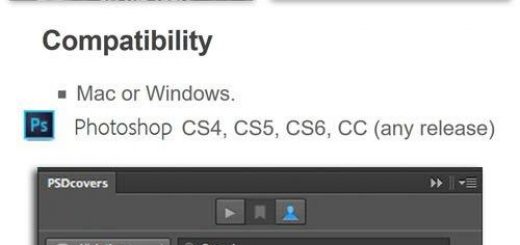





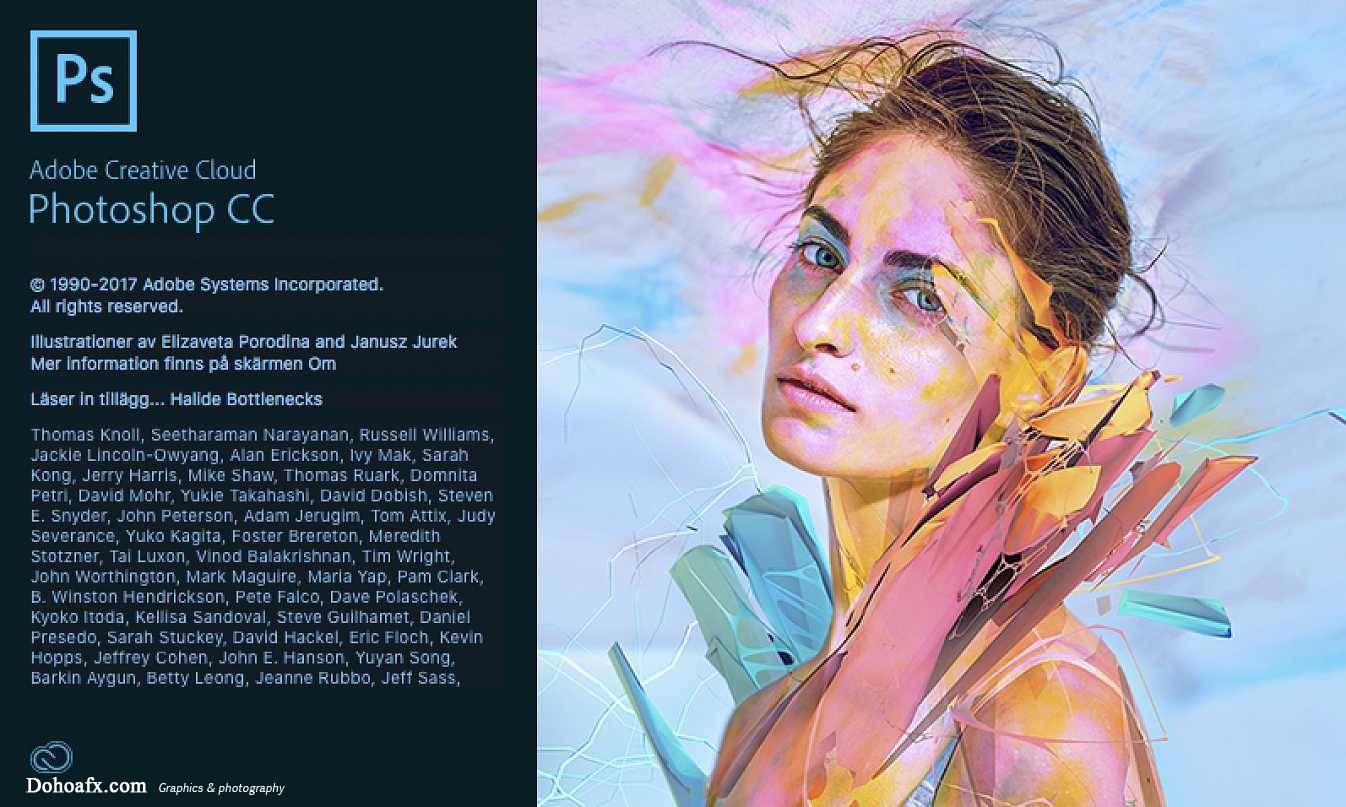
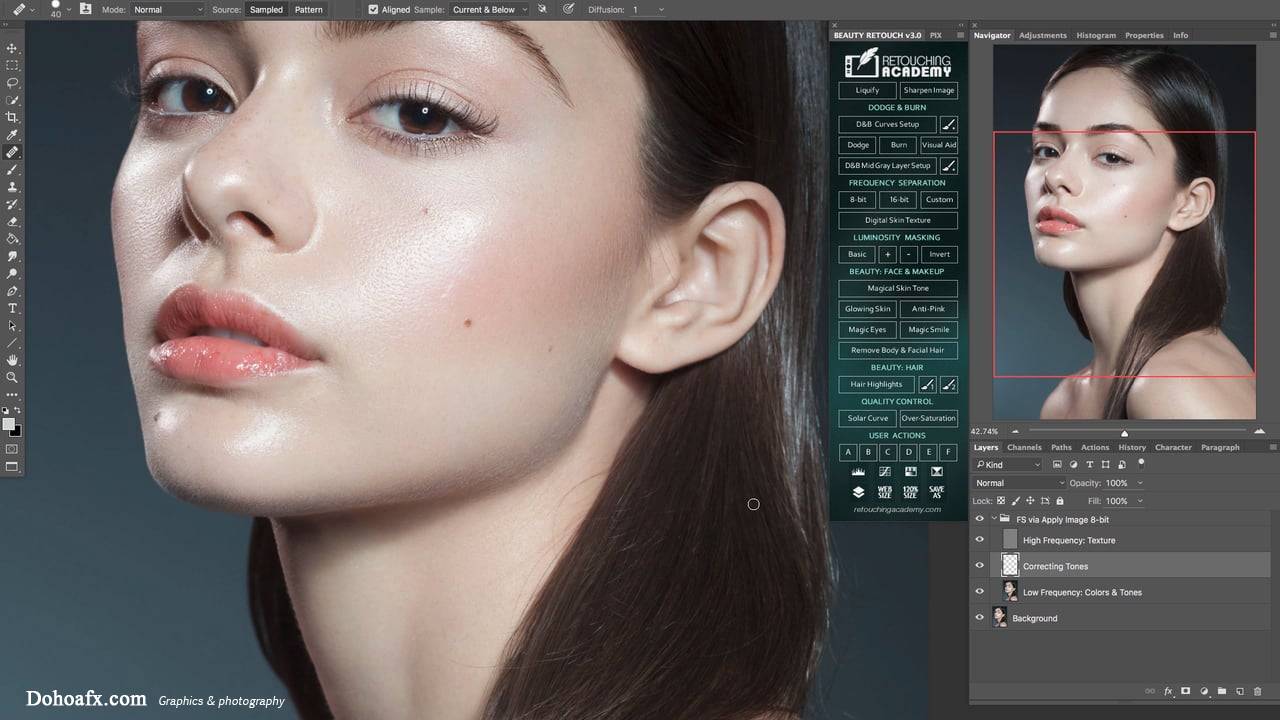


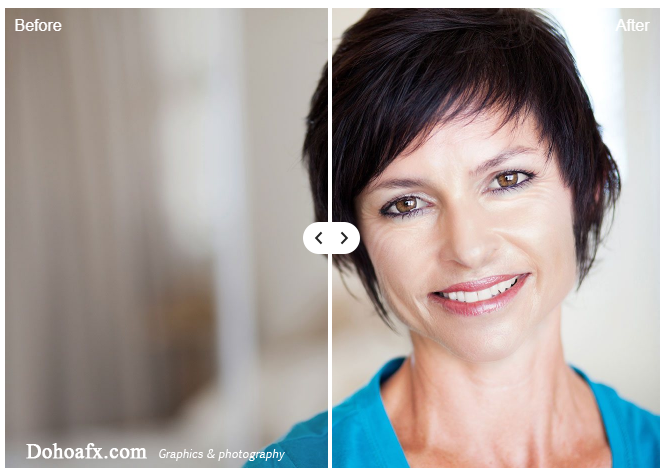

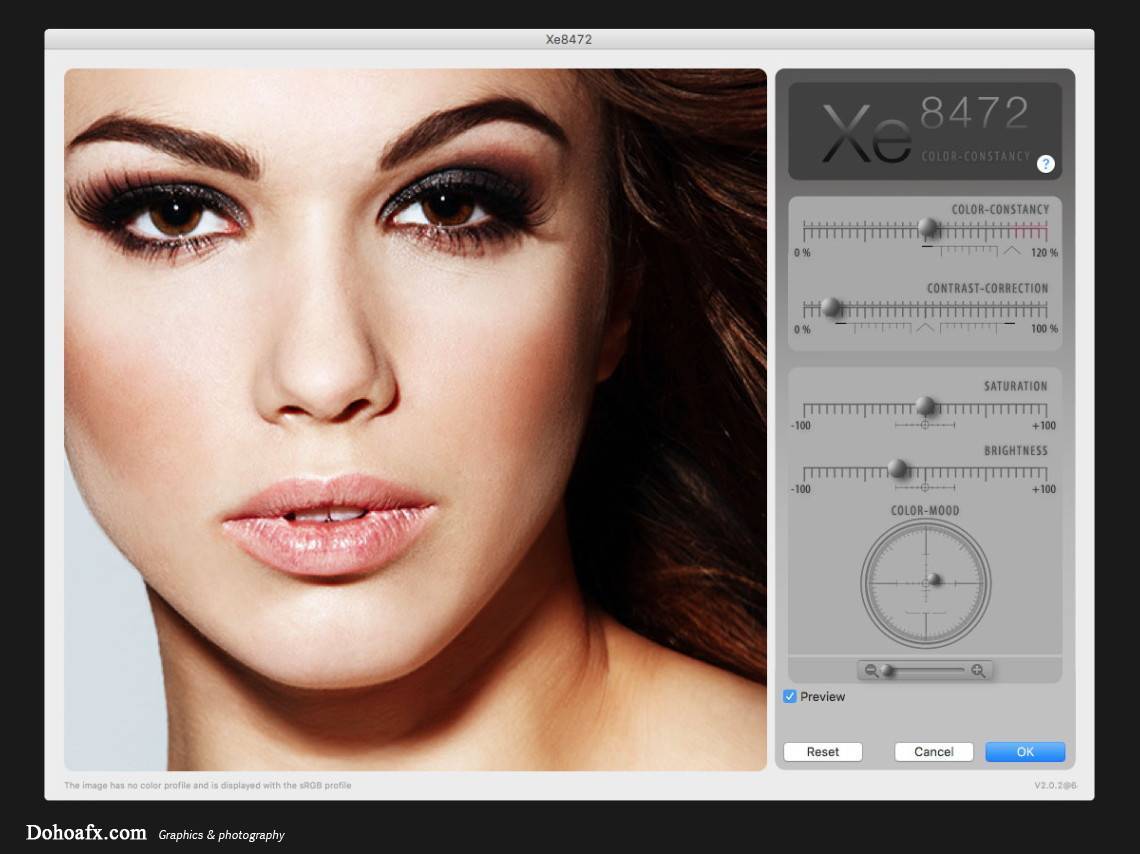

Plugins này k sử dụng dc cho PTS CC hả Ad?
Sử dụng Được bạn nhé
Mình đã cài nhưng trong PTS CC k thấy plugins này (Win 7 64bits).
Admin có thể hướng dẫn cho mình dc k?
CC k dung dc thi phai
có bản carck ko
thanhk
ko co pass
tuyet !