Chia sẻ bộ action tạo hiệu ứng typography rất đẹp và độc
Chia sẻ bộ action tạo hiệu ứng typography rất đẹp và độc
![[IMG]](http://i.imgur.com/JMKm0r1.jpg)
Hướng dẫn sử dụng: (English)
1. Open a photo to work with
2. Leave the photo layer locked and set as the ‘Background’. To set your photo
as the Background, select your photo layer and go to the menu ‘Layer’ –> ‘New’
–> ‘Layer from Background..’. Please also refer to the video tutorial if you need
more help here.
3. Create a new layer above the background layer called ‘brush’. MUST be all lowercase.
4. With the ‘brush’ layer selected, brush onto the areas of
your photo that you want to apply the effect to.
5. Now click play on the action.
6. Follow the steps outlined in the pop up windows – it will help direct you to the completion
of the action.
Tải về tại đây
[sociallocker id=9482]
https://www.fshare.vn/file/ODJAIIRYBDNT
Hoặc
https://mega.co.nz/#!9ZVyQDZD!yYQ7Sq9UUtFilLTh20iLtZ4pFiVTv_Ec50mUxATNnBI
[/sociallocker]








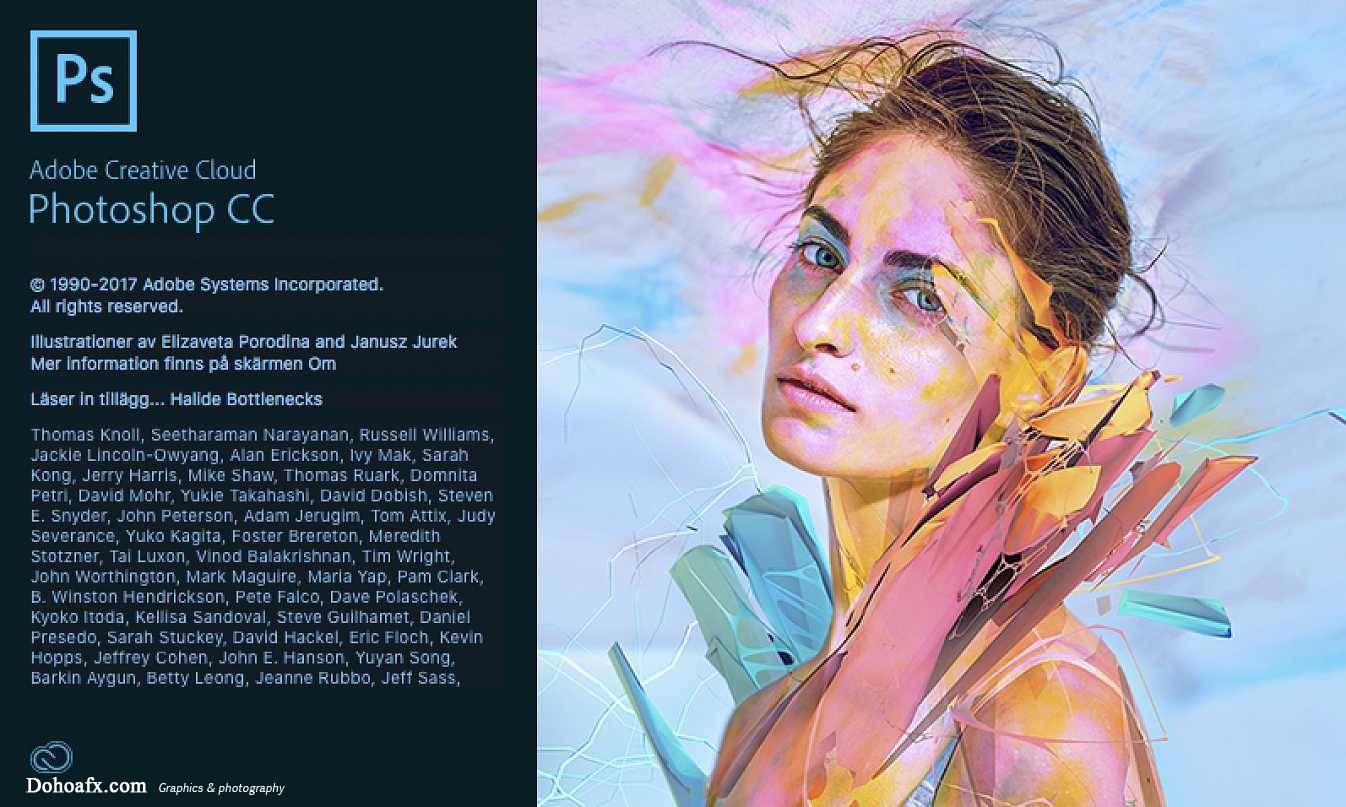
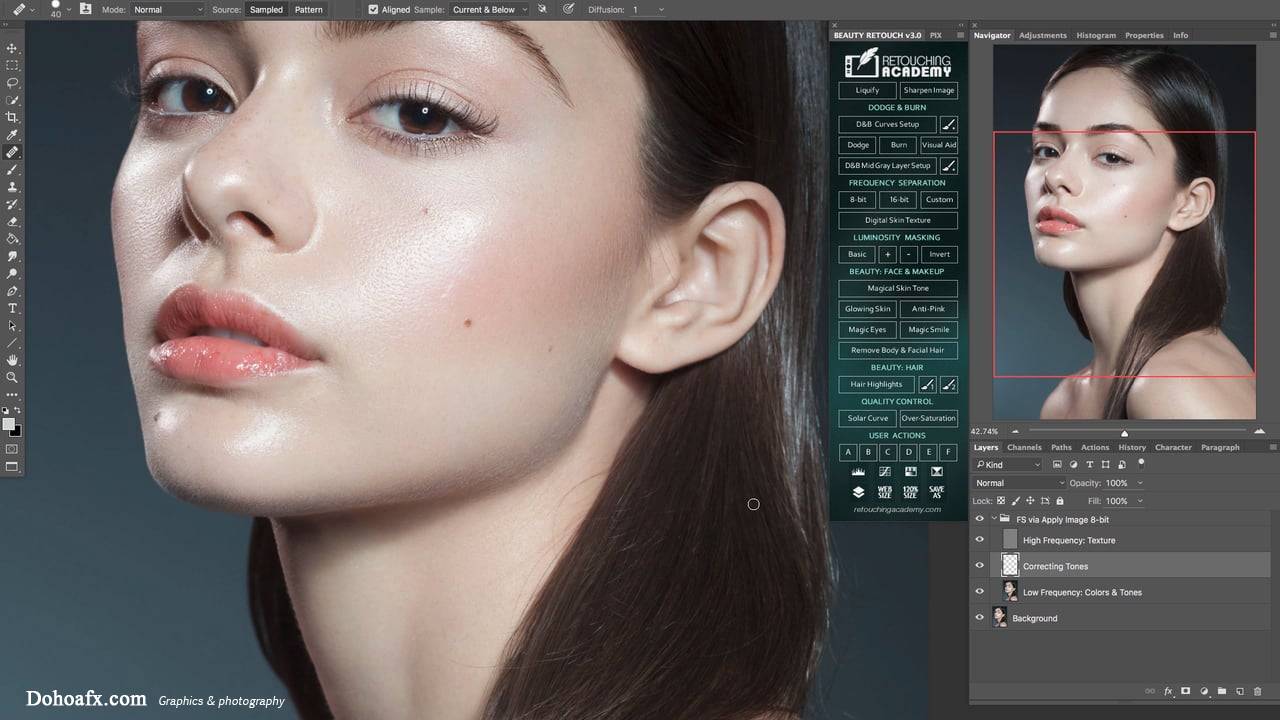


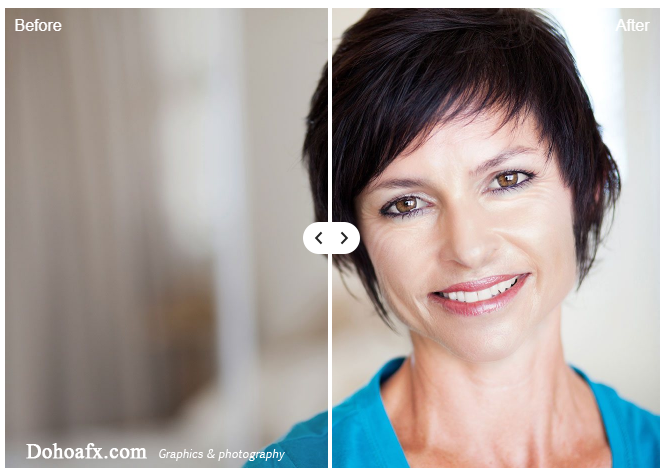

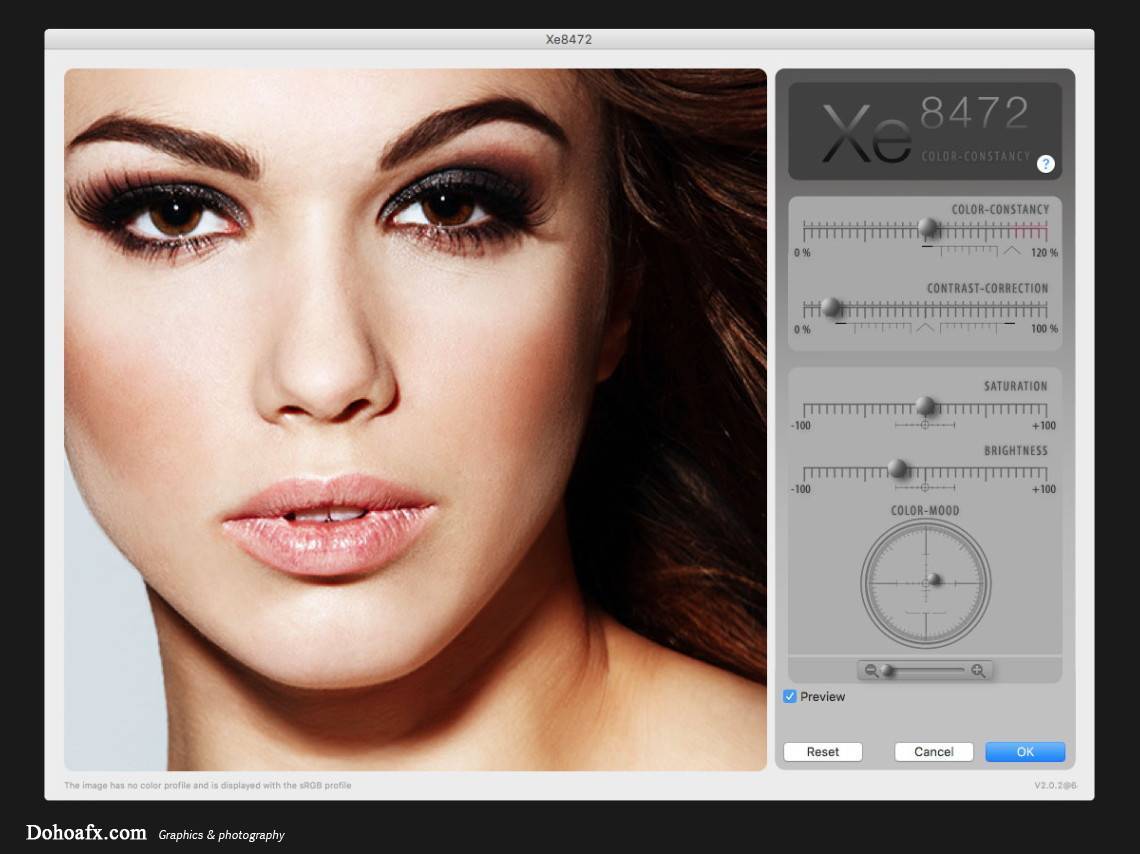

good
Cảm ơn ad