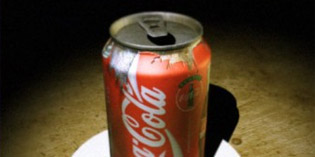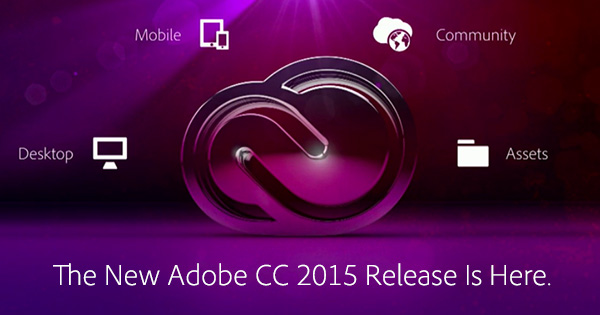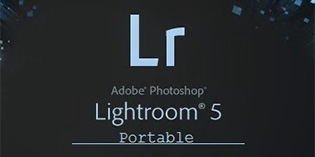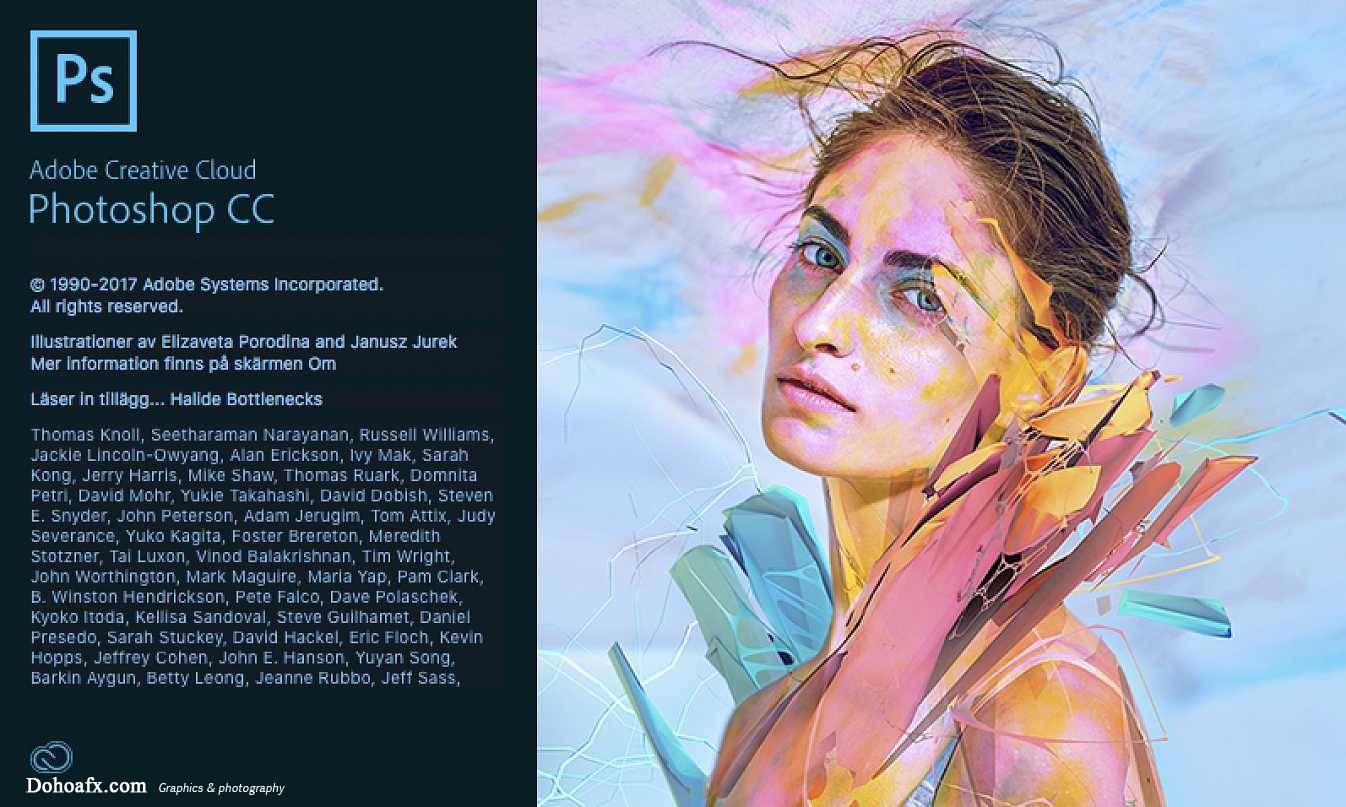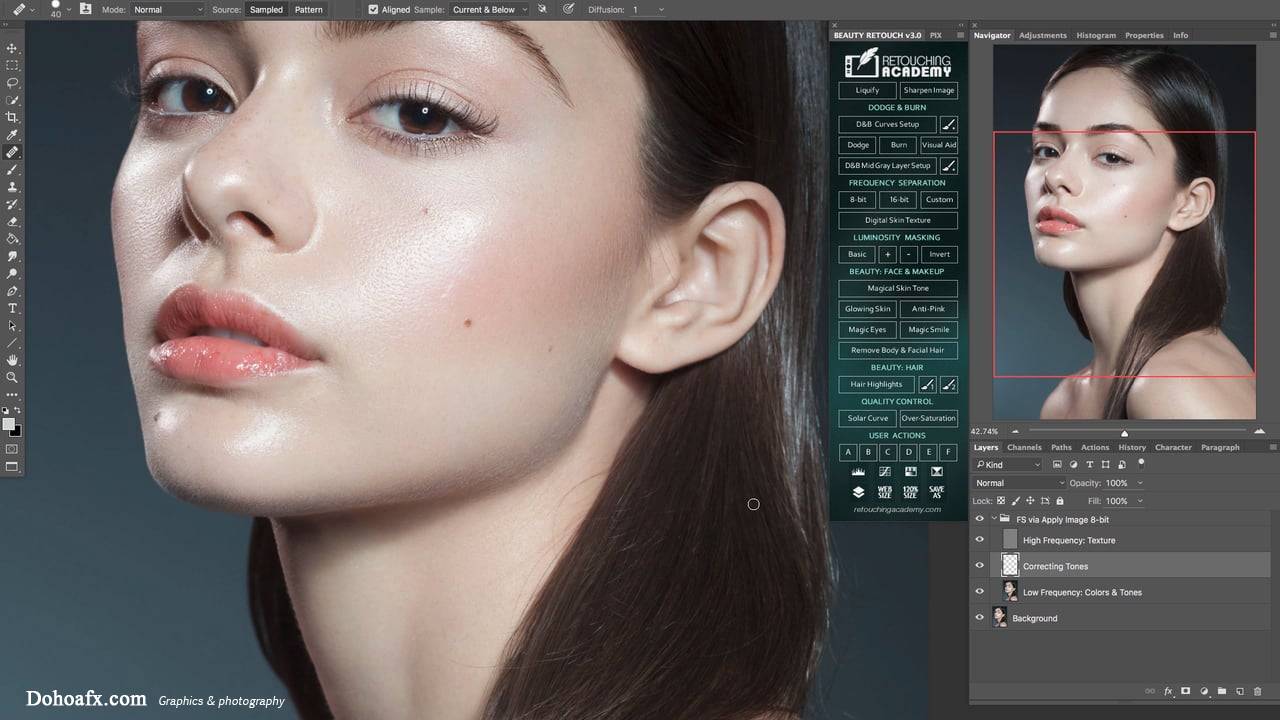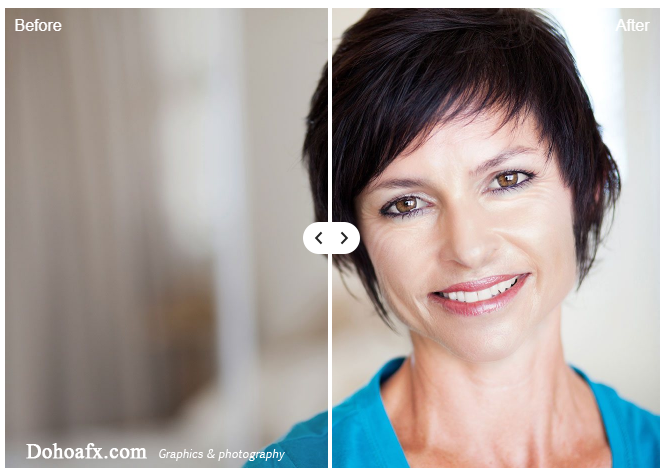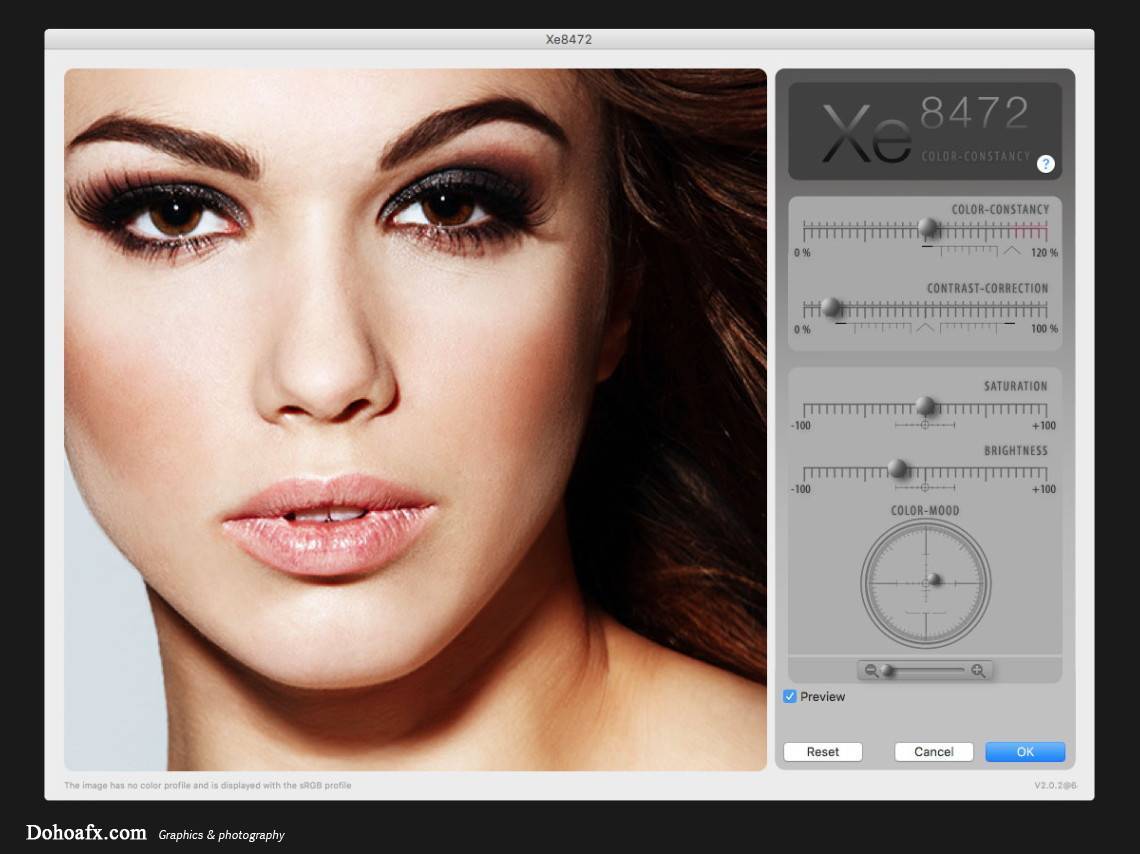Hiện phím thao tác (Keystroke) trên video khi làm Tutorial với QiPress
Khi bạn sử dụng Camtastudio để làm tutorial thì cũng đã có chứng năng Generation Keystroke để hiển thị các phím tắt rồi, nhưng chỉ hiển thị các phím cơ bản nhất. Nên mình chia sẻ phần mềm có các chức năng hiển thị các thao tác một cách chuyên nghiệp hơn.
QiPress là phần mềm portable không cần cài đặt phục vụ cho nhu cầu chạy sản phẩm demo, quay phim mần hình. (hoạt động tốt trên Windows 10). Có khá nhiều phần mềm có các chức năng tương tự nhưng theo mình QiPress là phần mềm tối ưu nhất.
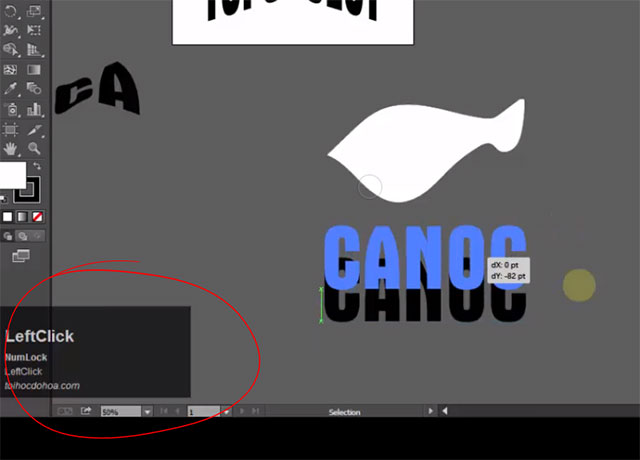
Download QiPress
[sociallocker id=13304]https://www.fshare.vn/file/LABJFBXJKXOE[/sociallocker]
QiPress có 2 phiên bản:
- Lite Version: (giới hạn một số chức năng hiển thị) Support
Miễn phí, không dùng vào thương mại. - Pro Version: (full chức năng) Buy Now
Có thể dùng thử.
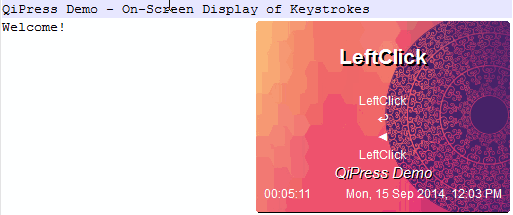
Chức năng cơ bản (Lite | Pro)
- Hiển thị phím bấm, bao gồm tất cả các nút standard, toggles (Num, Caps, Scroll lock), mouse-buttons, modifiers (Win, Ctrl, Shift, Alt) and more, deactivate/activate keys of your choice.
- Portable, không cần cài đặt.
- Thay đổi vị trí khung hiển thị bằng thao tác kéo thả
- Tùy chỉnh giao diện: background, màu chữ, size chữ, transparency
- Hiển thị text tùy chỉnh như website, tên công ty, tên riêng.
- Đếm số lần bấm phím
… và nhiều hơn nữa!
Chức năng nâng cao (Pro)
- Hiển thị history
- Tùy chỉnh giao diện chi tiết hơn: customizable background image and text font, rounded corners, customizable date-time display, customizable volume bar, count-up timer
- Hỗ trợ nhiều khung hiển thị
- Display A-Z keystrokes in true case, extended keys (ä, é, õ, û, ©, µ and more)
- Nhiều ngôn ngữ: Danish, Finnish, French, German, Gujarati, Hindi, Hebrew, Norwegian, Spanish (Latin-American), Swedish and Vietnamese keyboards and input methods supported
- Display double-triple mouse left-middle-right mouse button clicks, key hold detection
- Hiển thị logo và các hiệu ứng chuyển động logo.
- Tùy chỉnh hiệu ứng con trỏ chuột.
- Hẹn giờ hiển thị.
- Qiffeine – keeps your computer awake by sending virtual keystrokes – a useful function for system administrators.
- QiManager – sets hotkeys for major system actions like shut down, hibernate, restart.
- QiLock – with customizable hotkeys to lock/unlock the keyboard (not the computer).
- Âm thanh – sounds to notify activation/deactivation.
- Trạng thái các phím Toggle tại system trays.
- Chọn biểu tượng (▲ instead of Up, ✉ instead of Launch_Mail, and some)
- Capture tooltips from other application windows and show them in QiPress main display
- Wrap mouse movement at screen edges
… and many more!
Demo hiển thị khung thao tác mình
Hiện phím thao tác (Keystroke) trên video khi làm Tutorial với QiPress
Nguồn : toihocdohoa.com