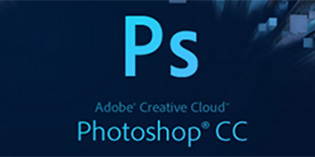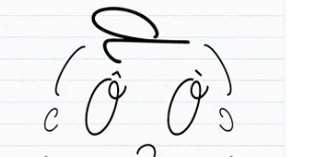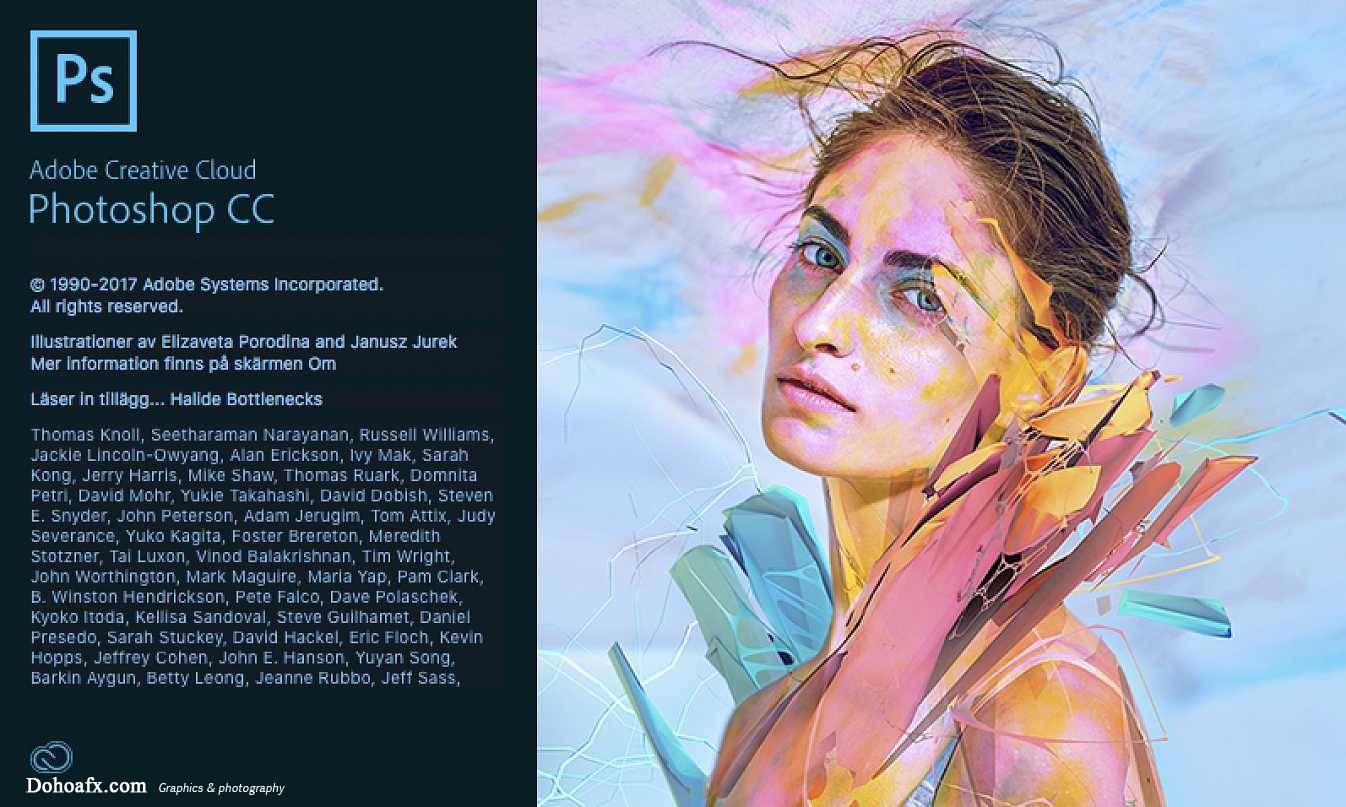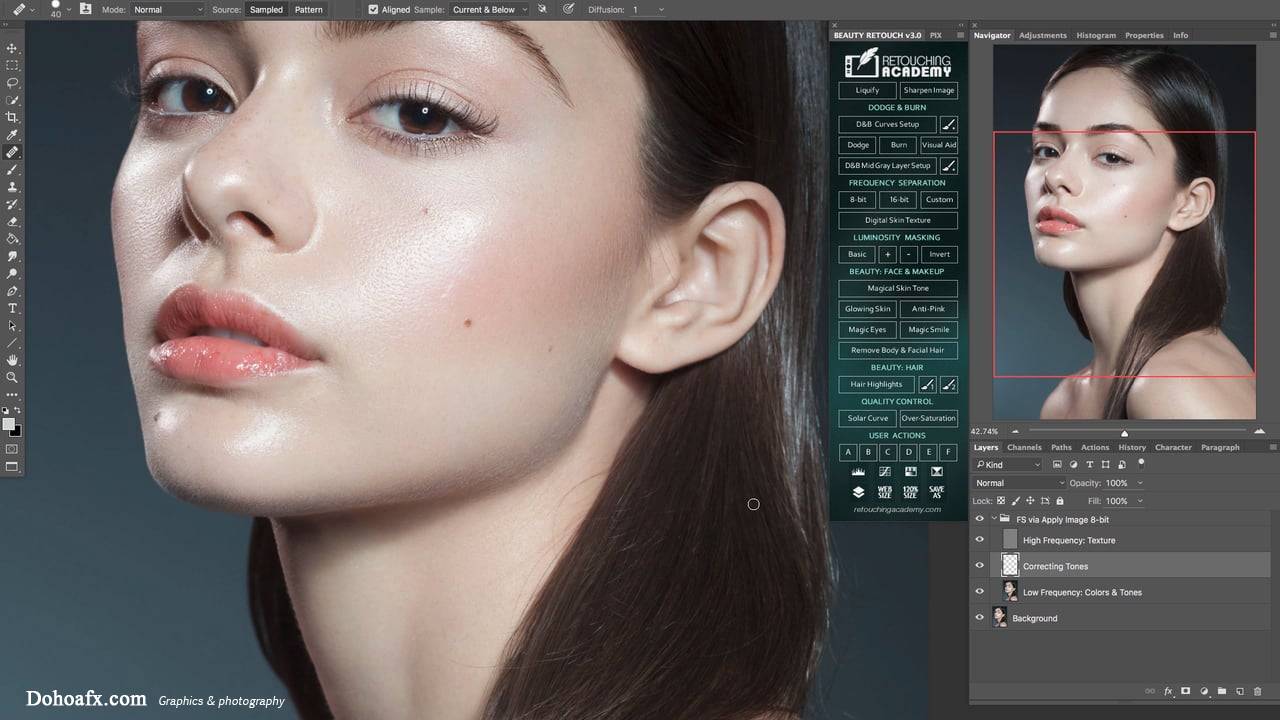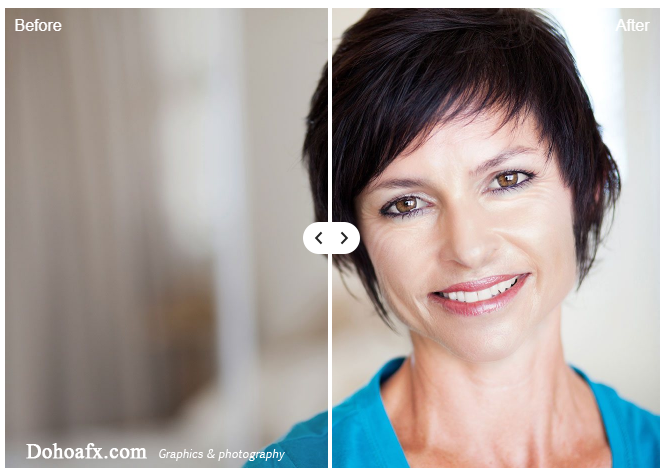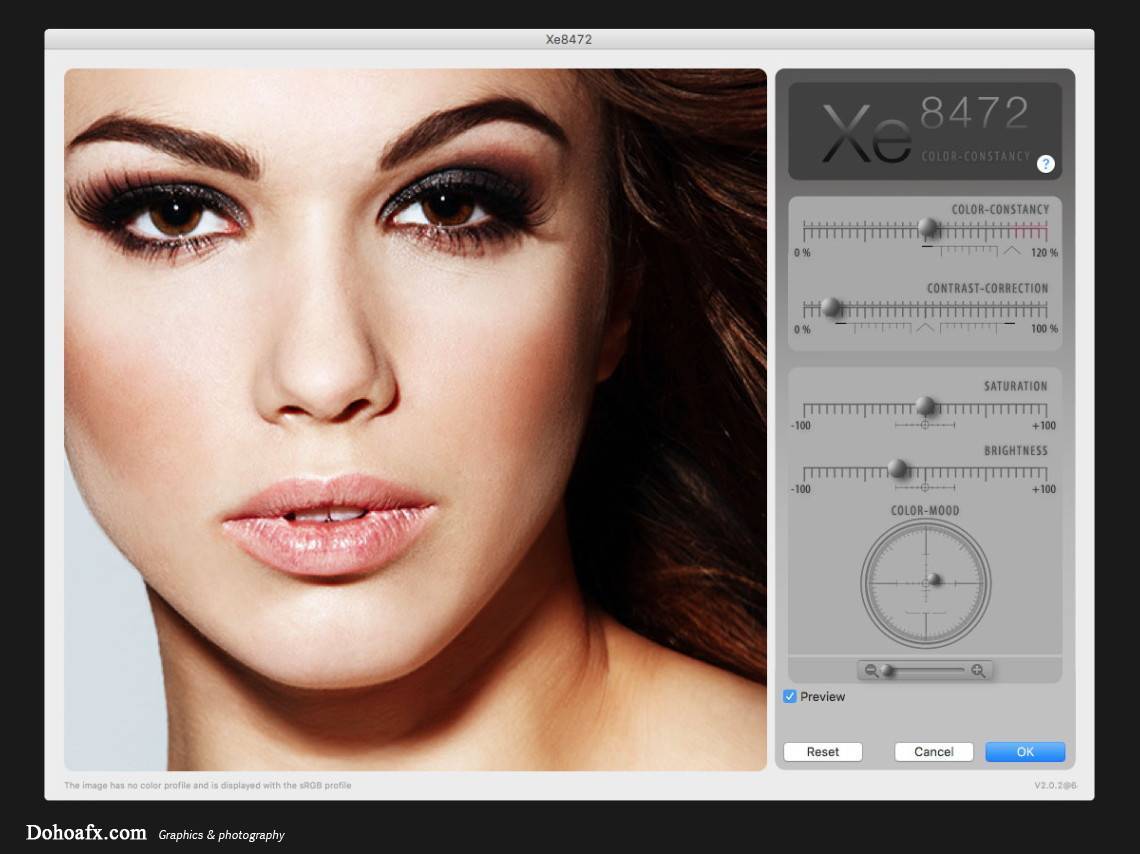Album DS 11 dành cho thiết kế album cưới, thời trang ..
Album DS 11 dành cho thiết kế album cưới | Đây là phần mềm dàn trang album nhanh chóng , theo cách kéo và thả . Với thư viện Templates layout phong phú , bạn sẽ có nhiều lựa chọn cho mình để tiết kiệm thời gian thiết kế layout album
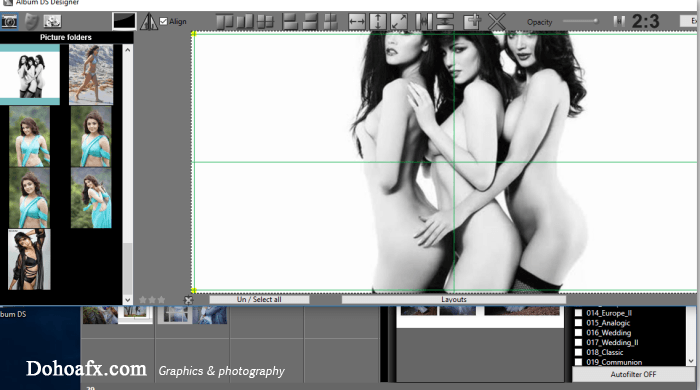
Cấu hình hệ thống
Sử dụng được cho Photoshop CC – CC2017
Dành cho WIN
Bạn có thể tham khảo một số mẫu thiết kế tại
http://www.albumds.com/web/en/what-is-album-ds/samples

Video giới thiệu
Các tính năng của phần mềm
• Completely integrated with Adobe Photoshop (CS2 or higher) works like a Photoshop toolbar.
• Uses Photoshop working area, don ‘t worry about too small or too big work areas, just use Photoshop zooming capabilities.
• Creates album sheets in PSD, JPG and TIF format.
• Automatic filling of templates optimizing picture fitting or optionally fitting picture to design.
• Save your designs as templates in PSD format.
• Photo retouch capabilities included
• Templates searching from multiple folders, filtering after pictures number and position, automatic filtering for selected pictures.
• Automatically resizes any template to your album size and include trimming guides. You may also include more Photoshop guides.
• Resize, rotate and reposition your pictures many times without quality loss.
• Used pictures and templates control.
• Displays thumbnails of designed pages for easy album story following.
• Pictures are never cropped, only masked. You may resize at any time.
• Edit your pictures in Photoshop with instantly automatic Album update.
• Resize designed albums to new sizes easily and fast.
• Apply masks instantly, design your own masks and add them to the program.
• Apply frames and backgrounds easily, you may also add your own frames and backgrounds.
• Available in multiple languages: English, Spanish, German, French, Italian, Dutch, Portuguese and Polish.
• Album to web page conversion tool.
• File seeking and renaming tools.
• More than 1200 flipable H/V templates, multiple masks, backgrounds, frames and you may combine them. Just multiply and you will see how many templates you get.
• Create picture collages easily and save them as templates
• Add styles to your pictures and layers with one click.
• Classic album facilities to add masks, frames, etc to single pictures.
• Pictures, Album sheets and templates preview. Album slideshow.
• Supplier independent album design solution.
• Mouse over preview of pictures, templates and sheets allows for bigger preview of elements without having to open them one by one.
• Predefined album sizes, just select the company and the album type and the size will be retrieved.
• Pictures can be automatically centered or positioned at top left corner.
• Autofiltering templates for selected pictures
• Preassign templates to selected pictures
• Smart automatic album design
Download
[sociallocker id=13304]Link: http://tailieu.dohoafx.com/j1u5a0d0b2h7e1c1n0a1[/sociallocker]