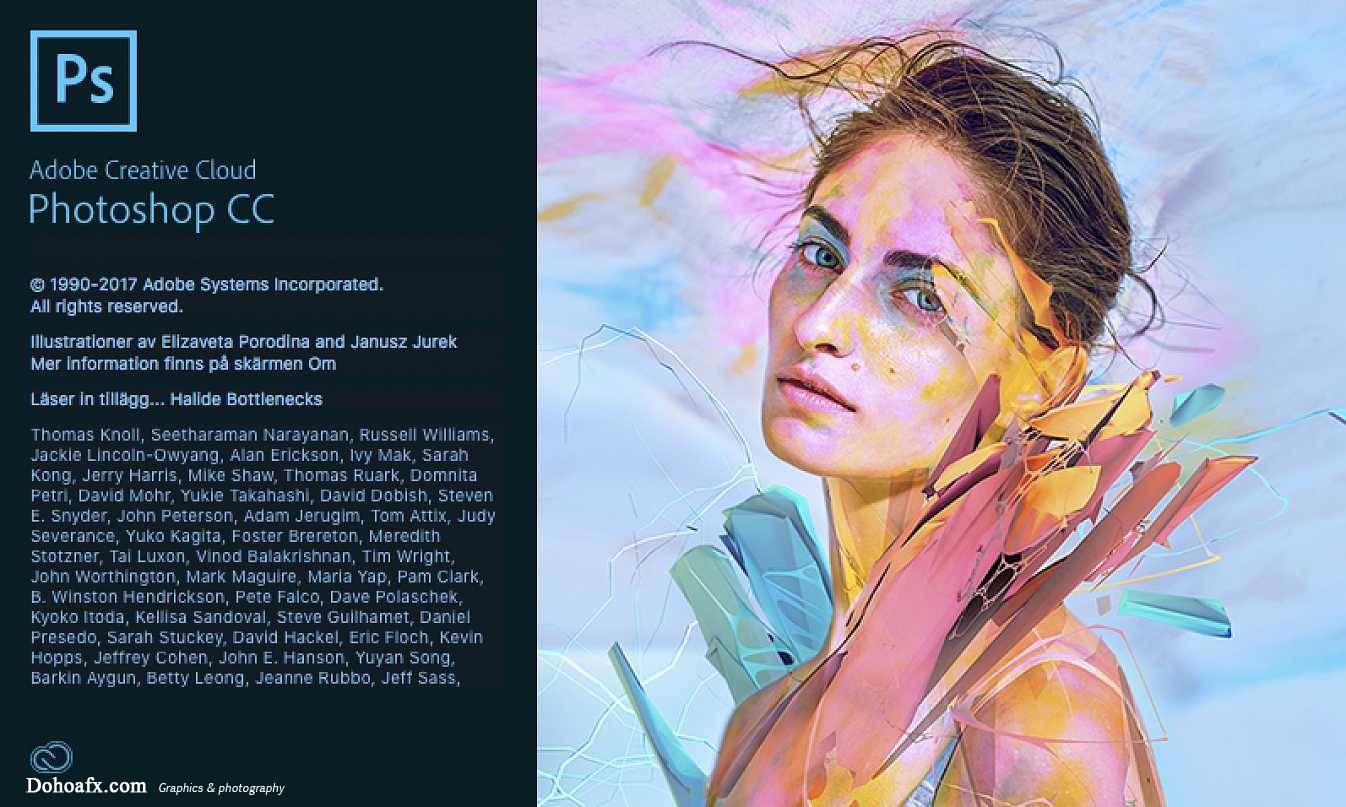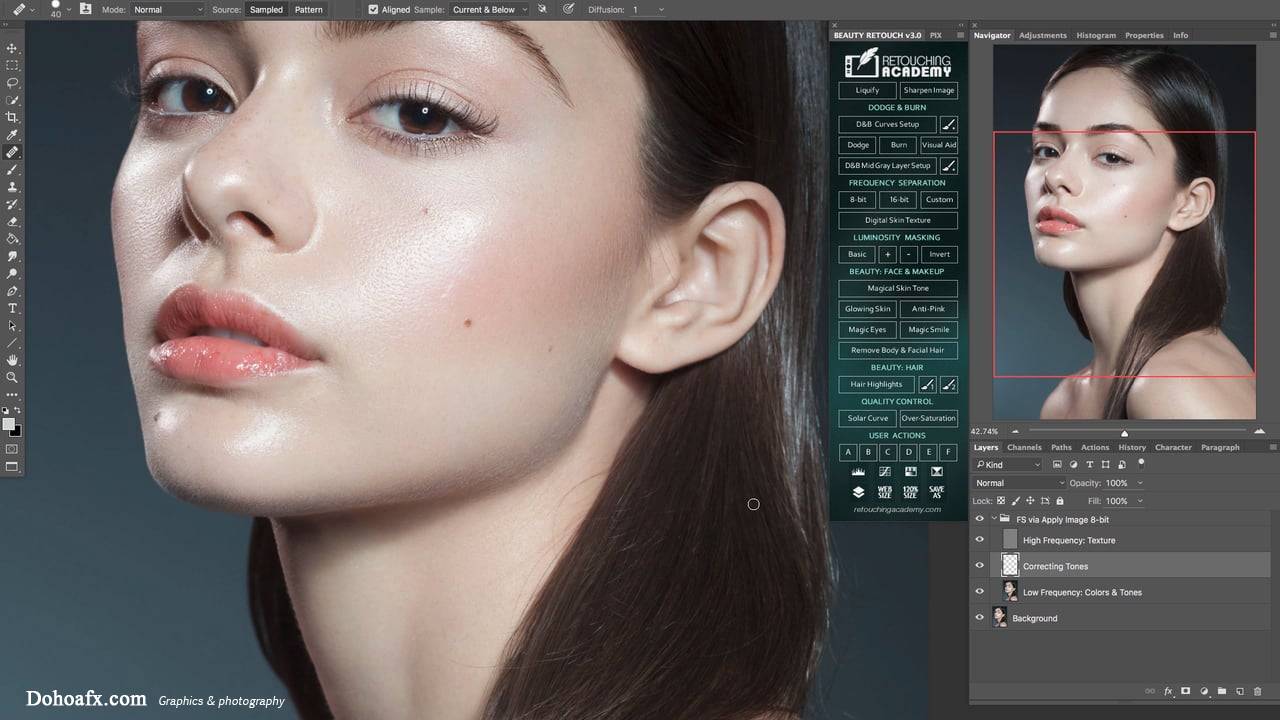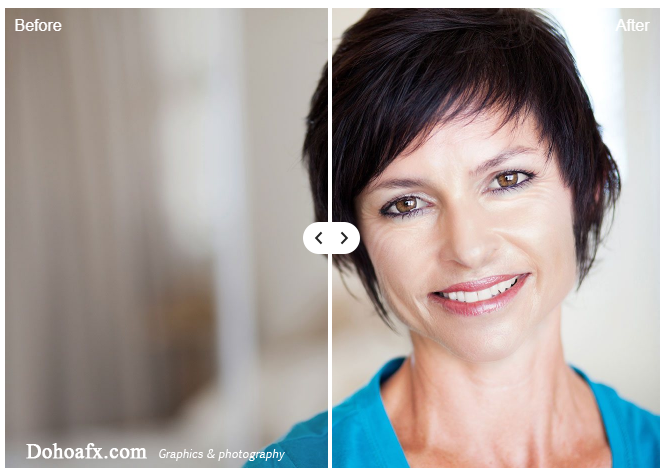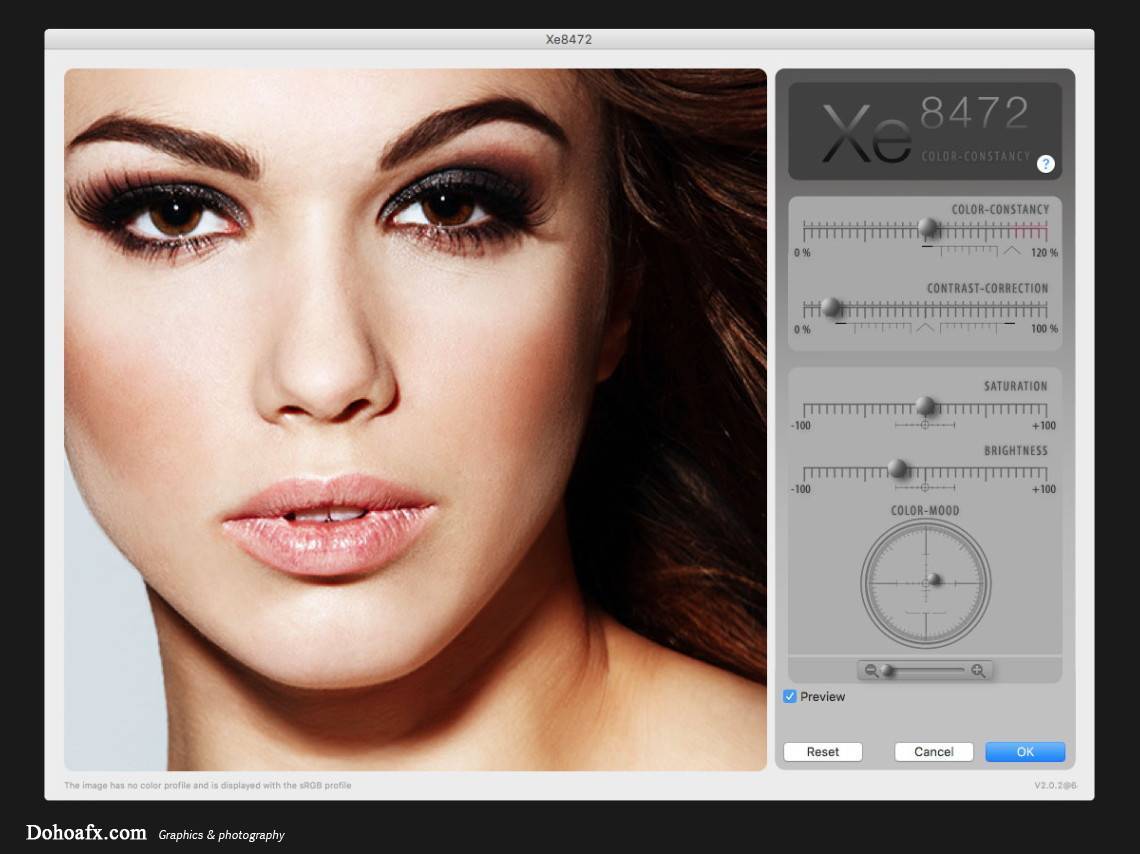Gif Animated Sparkler photoshop action – hiệu ứng làm chữ đồ vật cháy nhấp nháy như pháo hoa kim tuyến cực đẹp
Gif Animated Sparkler photoshop action là một hiệu ứng làm cho một hình vẽ bất kỳ, hoặc một chữ viết bất kỳ có thế cháy lấp lánh chuyển động hết sức ấn tượng trong photoshop . Với hiệu ứng này, bạn có thể viết ra một dòng chữ trong photoshop, hay vẽ một ngôi sao, hình một món quà… hoặc bất kỳ hình gì trong photoshop và áp hiệu ứng cháy này vào. Đảm bảo là rất ấn tượng
Bạn có thể xem hiệu ứng mẫu sau

Bạn có thể tải file Action và Brush ở cuối bài viết này, kèm theo đó có Video hướng dẫn sử dụng để bạn nắm bắt




















Hướng dẫn sử dụng
CẤU HÌNH CHO PHOTOSHOP ĐỂ SỬ DỤNG HIỆU ỨNG NÀY
- 1. Make sure you are using the English version of Photoshop. Each action has been created to work only with the English version of Photoshop.
- How to change language version you can watch HERE. When you will finished your work, then you can to return to your native language.
- 2. Use the RGB Mode and 8 Bits color. To check these settings, go to Image->Mode and check the “RGB color” and “8 Bits/Channel”.
- 3. This Action works only with CS6+ version of Photoshop.
- 4. Use a image with resolution 72px/inch or more and in range from 2000-4000 px. If you are using a photo with less than 2000px and 72px/inch, the action will not function correctly. To fix this, go to Image->Image Size and increase the resolution value.
- 5. Your main image should be set as a background. If your image have a difference name like as layer 0, select them and go to Layer->New->Background from layer. You will see your layer with name `Background` and with lock
- 6. Set the Opacity of the brush to 100%. Select the “Brush Tool” and move the opacity slider to 100%.
DOWNLOAD PHOTOSHOP ACTION
[sociallocker id=9482]
http://tailieu.dohoafx.com/y1h4l8e3q1s0m7x2x2z5
[/sociallocker]