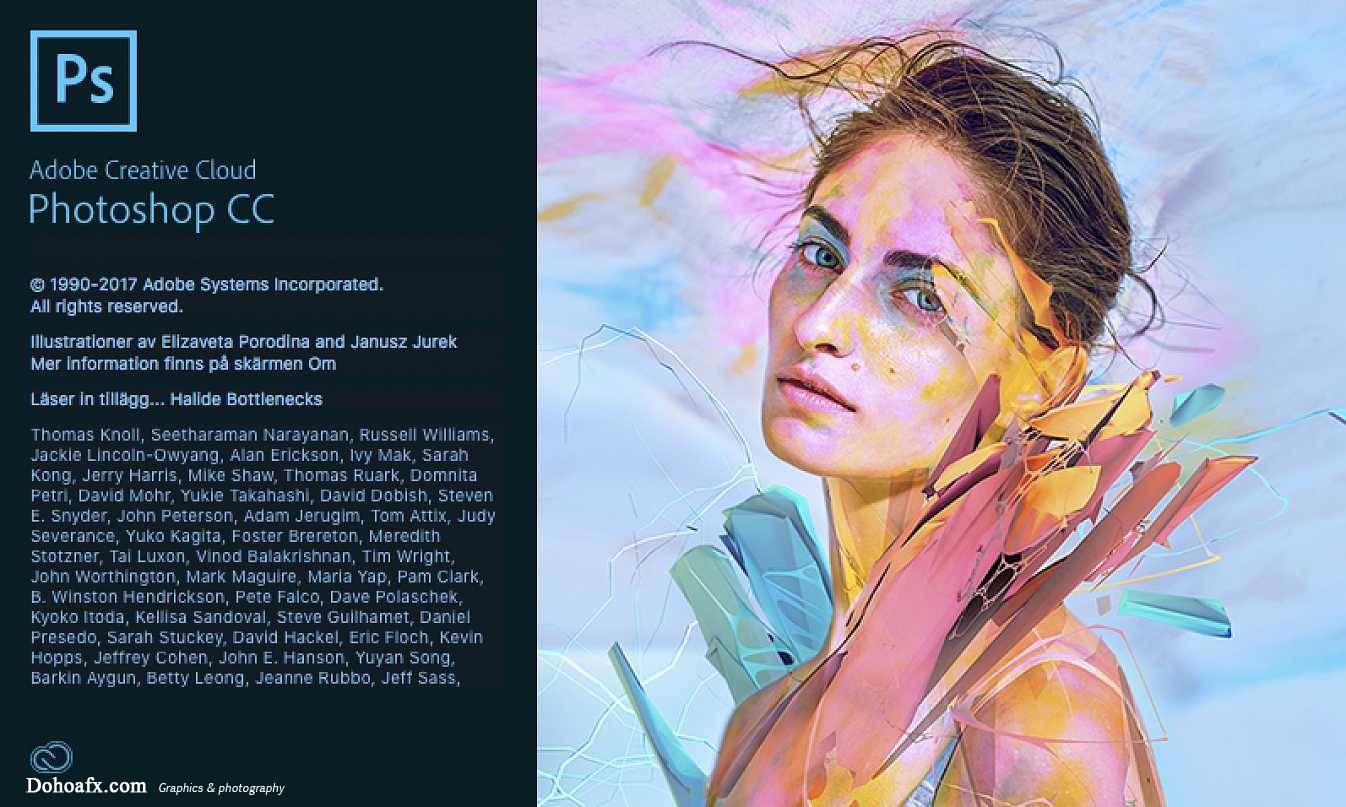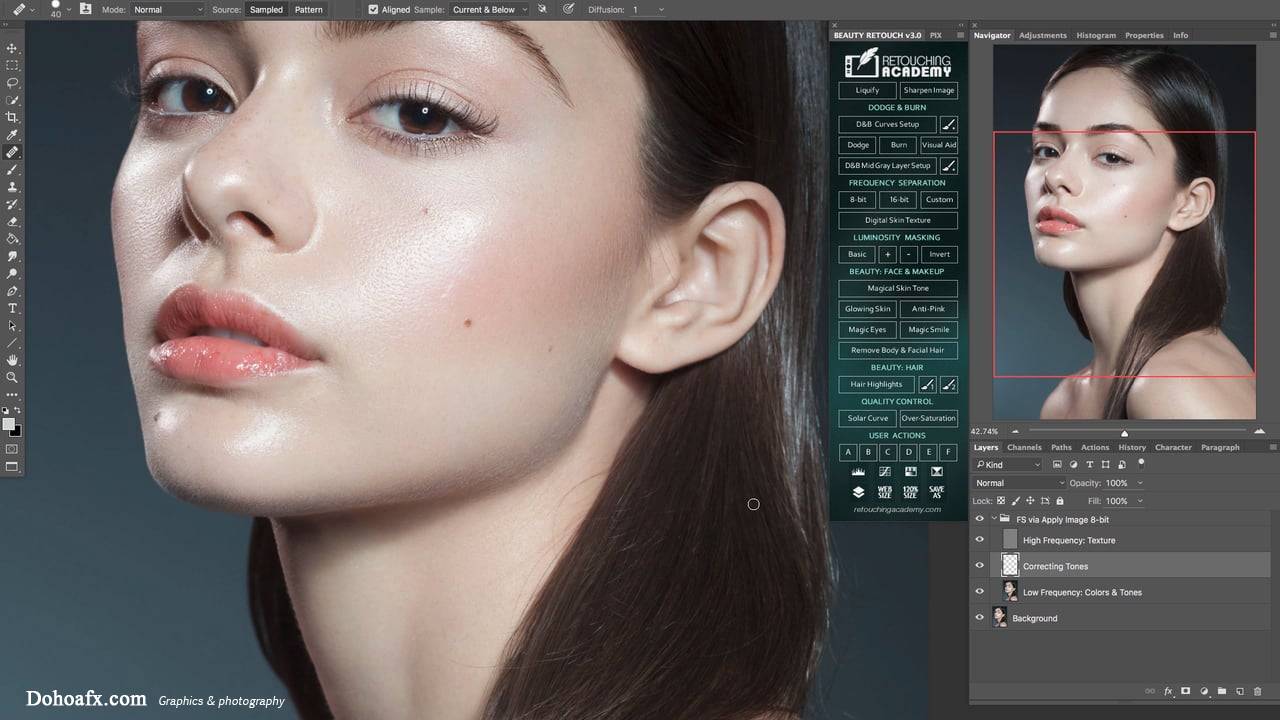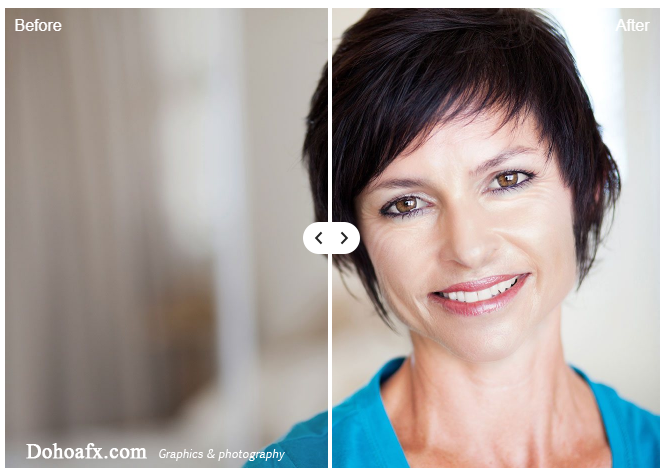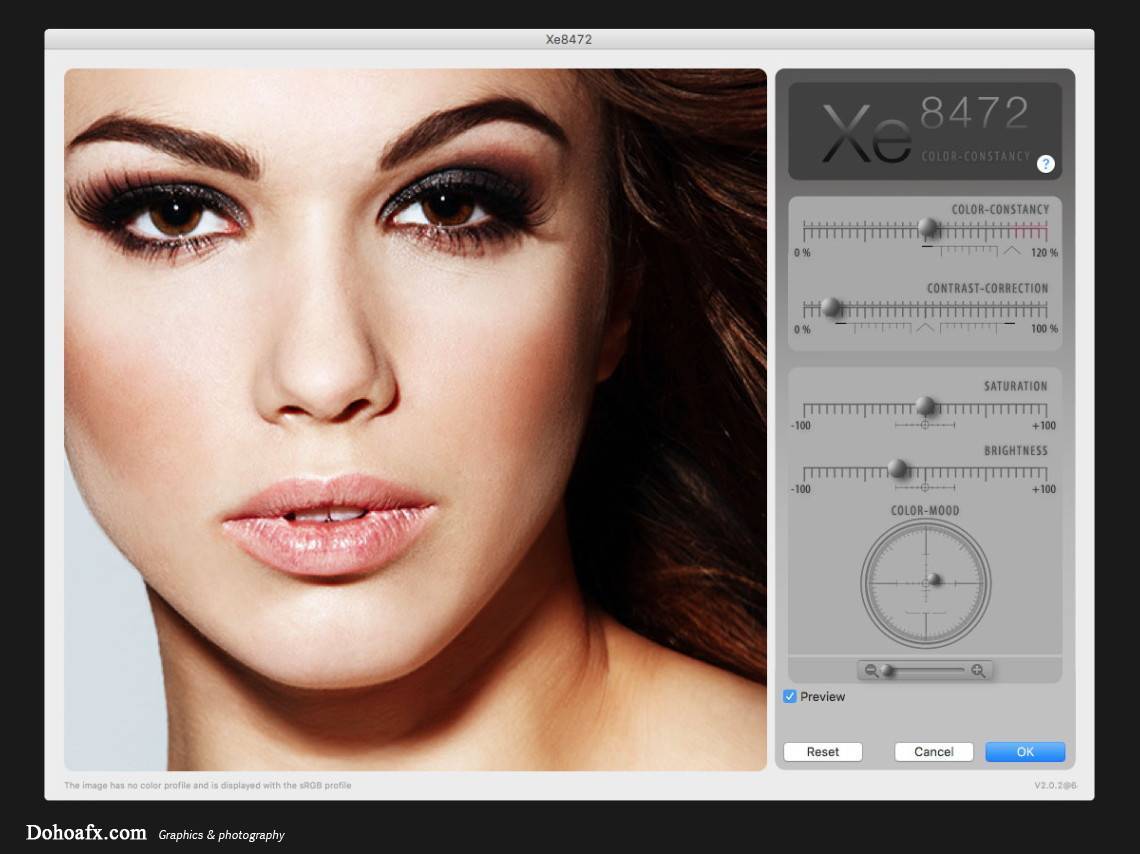Hiệu ứng xếp ảnh
Bài hướng dẫn sau giúp bạn tạo 1 bức ảnh nhìn như trò chơi xếp mảnh ghép thành bức tranh, sau đây là hướng dẫn
1. Mở tấm hình mà bạn muốn thực hiện , Duplicate layer background ra 1 lớp mới

2. Chọn layer background copy , vào Vaøo filter > texture > texturizez , chọn load texture, chọn đường dẫn như hình

3. Chọn file puzzle.psd => ok. Thiết lập thông số như hình

4. Dùng công cụ lasso tool , chọn miếng mà bạn muốn cắt ra khỏi hình. Nhấn Ctrl + J , để nhân vùng chọn ra thành 1 lớp mới
5. Click chuột phải vào layer vừa mới tạo , chọn blending options > Drop shadow & bevel emboss . Dùng cụ move và rotate để xoay và di chuyển layer vừa mới tạo theo ú của bạn
6. Chọn layer background copy , chọn blending options > Drop shadow
Tạo layer mới nằm trên background & dưới layer background copy. Vào Edit > fill , chọn fill pattern , pattern bằng wood

Đây là Demo của tôi :